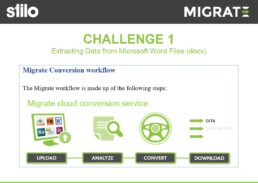How To Handle Graphics When Transitioning To DITA XML
If using Microsoft Word:
- Extract image & XML data
- Understand where images are stored & how they are named
- Learn to use captions or alt text to create filenames
- Confirm caption markup appears in XML
- Mock cropping effects using properly sized & positioned viewboxes
If using FrameMaker:
- Convert all graphics to SVGs
- Determine if the SVG will have linked or embedded images
- If embedding images, convert the image to a supported format
- Recreate images with callouts by parsing the .mif file for graphical information
In many cases, moving to DITA can be an overwhelming task, especially if your content is image-heavy. So learning how to properly handle images will not only save you time and energy, but also provide reassurance that your images are correctly transitioned. In this talk, we will look at many scenarios that you may encounter when moving your images over to DITA.
Free Conversion Offer
Upload your sample document (20-30 pages) and we will convert it to DITA free of charge!
We review the conversion results with you, and let you retain the output for your own testing purposes.