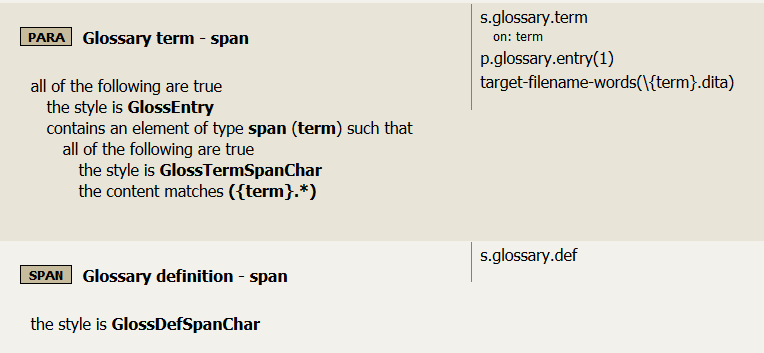Syntax #
s.glossary.term
s.glossary.def
Purpose #
With span-level annotations, no topic is created; you need to add the annotation p.glossary.entry to create the topic. A term can have multiple definitions; in such cases, a separate glossentry should be made for each definition.
Use with #
Use with the annotation p.glossary.entry to create a single glossentry from the term and definition pair. Also use with a target-filename annotation for those that start a new topic.
Example:
Here is a sample glossary with a title:
Glossary – spans
Hepatitis – Inflammation of the liver
X-ray1 – Electromagnetic radiation of short wavelength, able to pass through opaque bodies
X-ray2 – Picture made by effect of X-rays on photographic plate, especially showing position of
bones etc. by their greater absorption of the rays
Yurt – Mongolian nomads’ circular skin- or felt-covered tent, with collapsible frame
Since the terms and definitions are in the same paragraph, you will need to use the annotations s.glossary.term and s.glossary.def to mark up the spans. You will also need the annotation p.glossary.entry on the entire paragraph to make the term and definition into a single glossentry.
Here is what your rules may look like.
Your output may look like this. This is one topic, so just one of the term/defintion pairs.
<glossentry>
<glossterm>Hepatitis</glossterm>
<glossdef>
<p> - Inflammation of the liver</p>
</glossdef>
</glossentry>