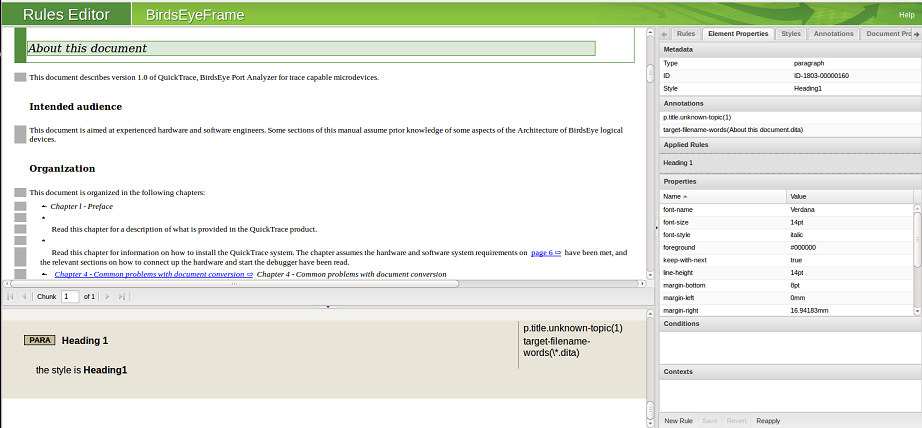Content elements have associated properties, such as font-size, that have been carried over from the authoring environment. These are important for conversion mapping purposes.
Procedure #
- From the content panel, select the content element that you are interested in.
Result #
The Element Properties tab is automatically put into view and is updated to correspond with the content element you have selected.
The Metadata section shows the selected element’s type, unique id, style, and any conditions that it may have. The Properties section shows all of the properties associated with the selected content that Migrate was able to capture from the source document format.
Example: Element Properties