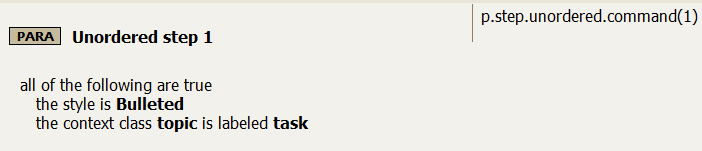Syntax #
p.step.unordered.command(number)
number
nesting level of the step, usually 1
Purpose #
The step.unordered.command() annotation is used to make a paragraph into a step that is not numbered, but is a bullet point. The nesting level is usually 1, as steps are generally the first level of a set of instructions.
Migrate will use the assigned DITA schema to determine what DITA output will be generated. It will create a command in an unordered step, if that is allowed. If that isn’t allowed, it will then try to create a choice, if that is allowed.
If neither of those are allowed, then Migrate will create an item in a bulleted list. If there is a list item open at a higher nesting level, Migrate will begin a new list nested inside that list item. If there is a list item open at the same nesting level, Migrate will create the next item in that list. If there is a list item open with a lower nesting level, Migrate will close that list, any list item containing that list, and will start a new list item at the outer nesting level.
If you are using DITA 1.3, steps may also appear in a troubleshooting topic in the remedy section of the troubleSolution section. Annotate the steps as usual, and Migrate will open the remedy section. Please see p.cause for more information.
This image shows you how to set an unordered step rule.
You will get output similar to the following as a result of this rule.
<steps-unordered>
<step>
<cmd>an interface unit that connects to an Ethernet LAN</cmd>
</step>
<step>
<cmd>a USB cable to connect the interface unit to a trace port</cmd>
</step>
<step>
<cmd>software on CD-ROM that enables an EYE debugger
to communicate with the interface unit</cmd>
</step>
<step>
<cmd>
a serial cable that can be used to configure and operate
the QuickTrace unit if Ethernet is not available
</cmd>
</step>
<step>
<cmd>a power supply for the QuickTrace unit</cmd>
</step>
<step>
<cmd>printed copies of this User Guide and an Installation Guide</cmd>
</step>
</steps-unordered>