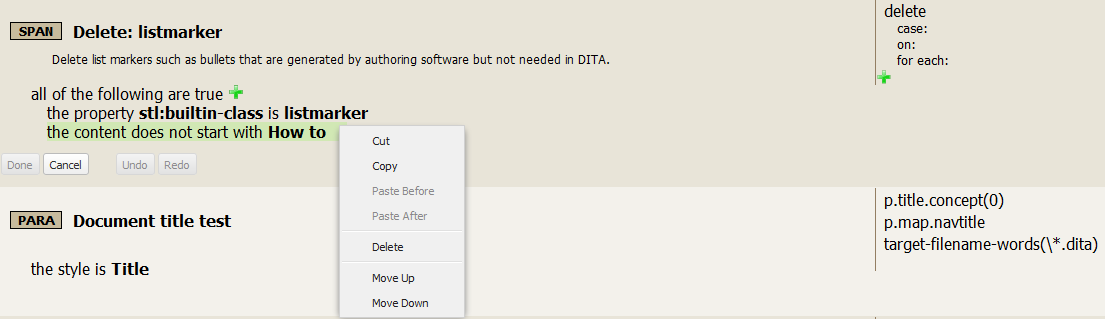Table of Contents
Procedure #
- In the displayed rules view, double click anywhere on the rule you want to update.
- Right click on the annotation you would like to delete.
- Click Delete.
Result #
The annotation has been removed from the rule.
Once you are done #
Although the rule has been updated within the rules editor, the change has not yet been propagated to the portal. To commit the change to the portal, you must save the rule set.