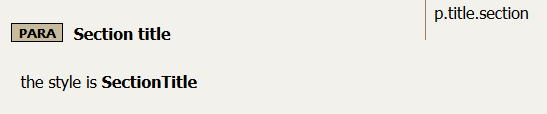Syntax #
p.title.section
Purpose #
This annotation creates a new section with a title. This annotation once took an argument for nesting level, so you may see older rules with an argument in parentheses. The argument is no longer used, but you don’t have to change existing rules; the level in parentheses will be ignored so long as you don’t have to edit the rule. If you do need to edit the rule, remove the parentheses and the number and save.
You may have a short topic like the following:
Preface
This preface introduces the Quick User Guide. It explains the structure of the User Guide and
lists other sources of information that relate to QuickTrace, BirdsEye Debugging Tools and
ICE+. It has the following sections:
• About this document
• Further reading.
About this document
This document describes version 1.0 of QuickTrace, BirdsEye Port Analyzer for trace capable microdevices.
You could have a rule that may look like this:
This would give you output that may look like the following:
<title>Preface</title>
<conbody>
<p>This preface introduces the Quick User Guide.
It explains the structure of the User Guide and lists other sources of
information that relate to QuickTrace, BirdsEye Debugging Tools and ICE+. It has the following sections:
</p>
<ul>
<li><xref href="#ID-6252-000001db/ID-6252-000001ea">About this document</xref></li>
<li><xref href="further_reading.dita">Further reading</xref>.</li></ul>
<section>
<title>About this document</title>
<p>This document describes version 1.0 of QuickTrace, BirdsEye Port Analyzer
for trace capable microdevices.
</p>
</section>
</conbody>