Syntax #
p.ui.screen
Purpose #
The p.ui.screen annotation is used to tag an element as being a representation of a text-based user interface. Examples of text-based user interfaces include DOS or the Windows command console.
Example #
The following is an example of a time when you might want to use the annotation
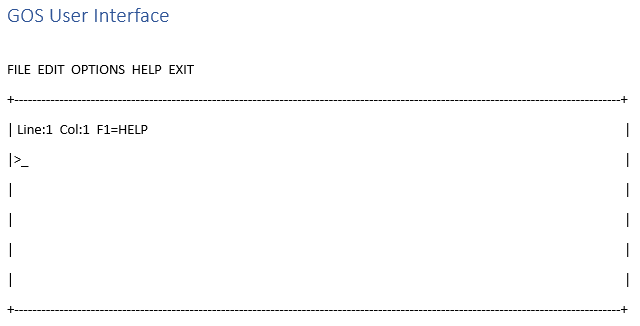
The following is an example of a rule that will apply the annotation
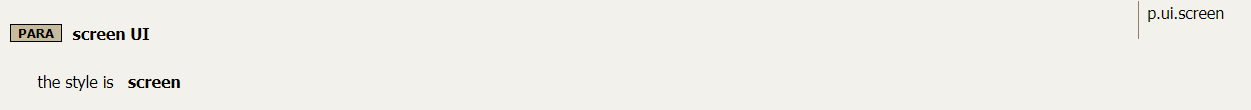
The following is the DITA XML output for the rule:
<title>GOS User Interface</title>
<conbody>
<screen>FILE EDIT OPTIONS HELP EXIT

+—————————————————————————————————————————————+

| Line:1 Col:1 F1=HELP |

|>_ |

| |

| | 

| |

| |

+—————————————————————————————————————————————+</screen>
</conbody>
</concept>



