Syntax #
s.ui.menu-cascade.control
Purpose #
The s.ui.menu-cascade.control annotation is used to tag a span element as being the stages of a menu in a user interface. This is used to indicate a menu path for a user to follow during a task (e.g. File > New, Format > Paragraph > Indentation).
Example #
The following is an example of a time when you might want to use the annotation

Note: In this example, the relevant span is “FILE > NEW”.
The following is an example of a rule that will apply the annotation
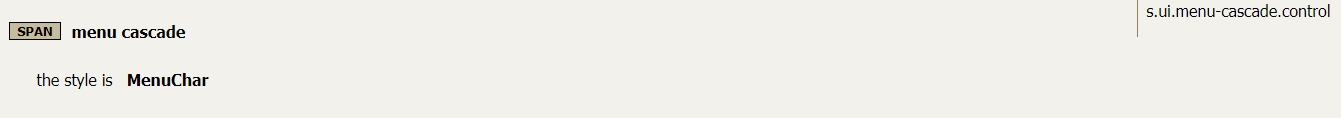
Note: An additional rule has been applied to remove the “ > “ from the output.
The following is the DITA XML output for the rule:
<step>
<cmd>Go to <menucascade>
<uicontrol>FILE</uicontrol>
<uicontrol> NEW</uicontrol>
</menucascade>.</cmd>
</step>



