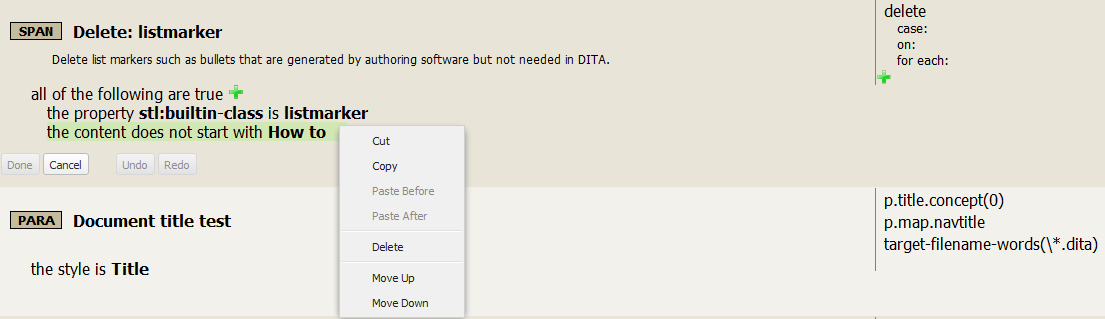Table of Contents
A rule condition consists of one or more tests which are grouped together logically. You may delete a test from the condition.
Procedure #
- In the displayed rules view, double click anywhere on the rule you want to update.
-
Right click on the test you would like to delete.
- Click Delete.
Result #
The test has been removed from the rule. If the test you suggested was a logical group test or a contains element test, then the entire test including the nested parts will be deleted. You can of course delete just one test inside such a composed test by deleting one of its child rows.
Once you are done #
Although the rule has been updated within the rules editor, the change has not yet been propagated to the portal. To commit the change to the portal, you must save the rule set.