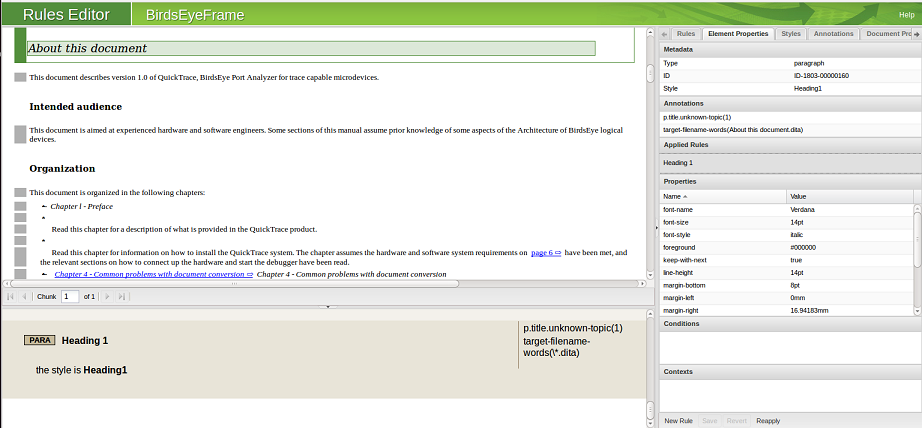A correct conversion depends on having annotations properly applied to content elements. This requires rule conditions to be accurately specified. The rules editor allow you to see which rules have applied to content elements.
Procedure #
- From the content panel, select the content element that you are interested in.
Result #
The Element Properties tab is automatically put into view and is updated to correspond with the content element you have selected.
The Annotations section lists the annotations which have applied to the selected content element.
The Applied Rules section lists the rules which have applied to the selected content element.
Example: Element Properties
- The selected element in the content panel has a green background.
- The selected element’s properties are shown on the right.